Create a keys file from scratch
User Manual
Getting started
Keys files generation
Analyse your photos
Review your photos
Last update: 2022-07-26
Creating a keys file from scratch is a possibility, even if it will be by far the most cumbersome way to build a keys file. Unfortunately, if the source doesn’t exist, there may be no other way.
-
From the Manage keys file screen, select from the menu bar New keys file > Keys file from scratch,
-
The following screen is displayed:
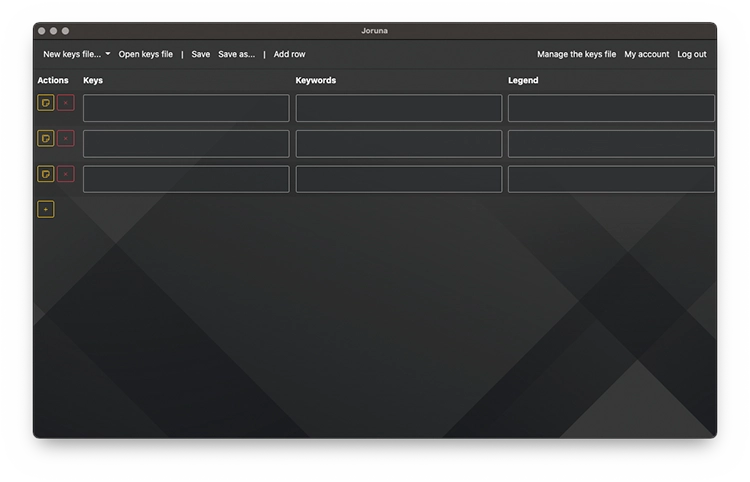
From here you can:
- Fill the Keys, Keywords and Legends columns for each line. There must be at least 1 item in Keys, and at least 1 item in Keywords or Legends (or both). Multiple items are comma separated,
- Add a new line by clicking the button + at the bottom of the screen (1),
- Copy (2) or remove (3) a line by clicking on the buttons in the Actions column,
- Save the keys file from the menu bar (4). It will prompt a Save as… modal window on the first instance.
See our keys file recommendations for hints on how to populate a keys file with maximum value.